Updating Flashscan firmware from older version
- Thread starter Gone Nomad
- Start date
You are using an out of date browser. It may not display this or other websites correctly.
You should upgrade or use an alternative browser.
You should upgrade or use an alternative browser.
OK... it all seems to have worked out OK after all.
I'm going to fill in the blanks so maybe the next guy won't be left guessing which way is which, or wondering where the boot block & firmware update files can be found.
Maybe this will make it easier (from page 3 of "Upgrading FlashScan.PDF"):
Upgrading the boot block and firmware of your FlashScan device:
The following steps, described in detail in the next few pages are required if you have an older Flashscan device that has not had any bootblock or firmware updates since it was new. If you have already performed any of these steps during previous beta updates you do not need to perform them again. Simply start from the first step that you have not performed yet.
A - If FlashScan has boot block V2.04.xx or earlier, perform these steps:
1. Program firmware V2.04.72 using the "EFILive Firmware Programmer"
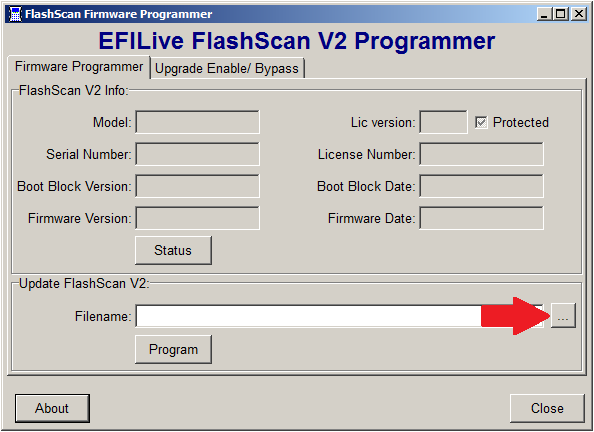
...by pressing the button next to the red arrow to load the file "FSProg_V2_4_72.ffw" (which is in the "V7.5" folder) and then pressing the "Program" button.
2. Upgrade the boot block to V2.05.08 using FlashScan’s menu option (Main Menu: F4 "Options" -> "F1 "Licensing" -> "F4 "Upgrade Bootblock")
3. Program firmware V2.05.21 using the "EFILive Control Panel" in the "V8" folder. The Boot Block & Firmware update files (" *.efw") should be in the V8 folder too.
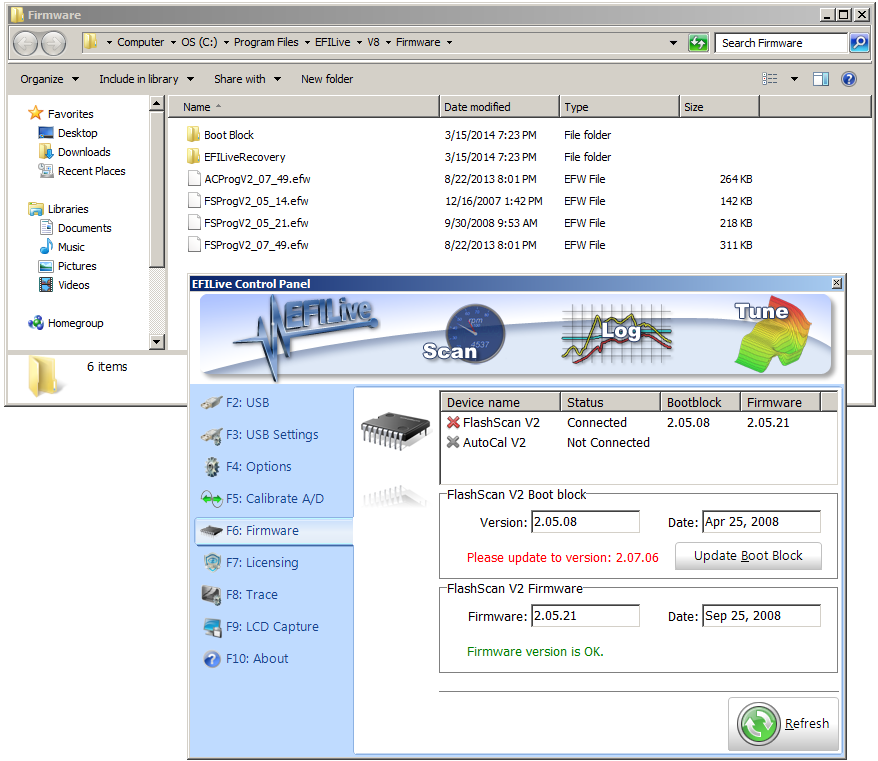
4. Follow the instructions in small red print (e.g.: "Please update to version: 2.07.06" as shown above)
in the "EFILive Control Panel" and when you get done it should look like this:
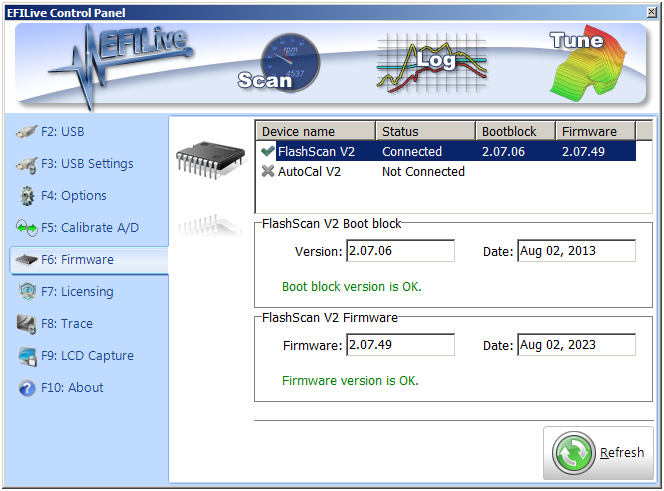
I'm going to fill in the blanks so maybe the next guy won't be left guessing which way is which, or wondering where the boot block & firmware update files can be found.
Maybe this will make it easier (from page 3 of "Upgrading FlashScan.PDF"):
Upgrading the boot block and firmware of your FlashScan device:
The following steps, described in detail in the next few pages are required if you have an older Flashscan device that has not had any bootblock or firmware updates since it was new. If you have already performed any of these steps during previous beta updates you do not need to perform them again. Simply start from the first step that you have not performed yet.
A - If FlashScan has boot block V2.04.xx or earlier, perform these steps:
1. Program firmware V2.04.72 using the "EFILive Firmware Programmer"
...by pressing the button next to the red arrow to load the file "FSProg_V2_4_72.ffw" (which is in the "V7.5" folder) and then pressing the "Program" button.
2. Upgrade the boot block to V2.05.08 using FlashScan’s menu option (Main Menu: F4 "Options" -> "F1 "Licensing" -> "F4 "Upgrade Bootblock")
3. Program firmware V2.05.21 using the "EFILive Control Panel" in the "V8" folder. The Boot Block & Firmware update files (" *.efw") should be in the V8 folder too.
4. Follow the instructions in small red print (e.g.: "Please update to version: 2.07.06" as shown above)
in the "EFILive Control Panel" and when you get done it should look like this:
Thanks for the write up. Somewhere along the way though, I think I screwed the update order up and now have my v2 stuck in dead poll mode but am not able to upload any firmware onto it. I really hope it’s an easy fix but am fearing the worst!
Right now it says that my current boot block version is: 2.05.004 and my current firmware is: N/A
When I do try to load or program it to the 4_72 file in 7.5, it claims the v2 is not in dead poll mode even though the yellow lights are still flashing on the v2. When I check on v2 through efilive8, it claims it IS in dead poll mode and will remain so until I update the firmware...
Did I wreck my v2??
Right now it says that my current boot block version is: 2.05.004 and my current firmware is: N/A
When I do try to load or program it to the 4_72 file in 7.5, it claims the v2 is not in dead poll mode even though the yellow lights are still flashing on the v2. When I check on v2 through efilive8, it claims it IS in dead poll mode and will remain so until I update the firmware...
Did I wreck my v2??
The EFILive forums might have more useful info, but have you tried updating the firmware with the v8 software? That's what I use lately, and it seems a bit more stable. Plus, it sees the V2 in dead-poll mode, while the v7 software doesn't.
That’s my problem. Its recognizing itself as being in dead poll mode with v8 but says I need to update the firmware. But when I go to v7 to try to update firmware it doesn’t recognize it being in dead poll anymore.

