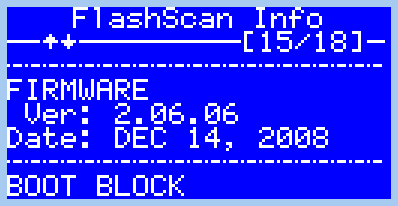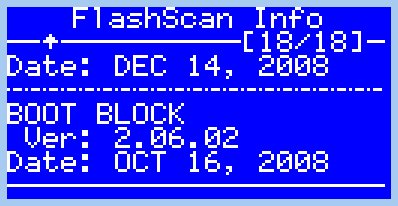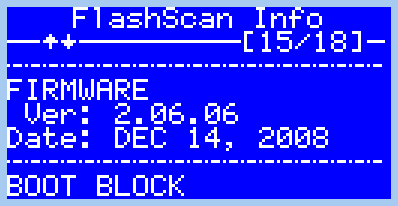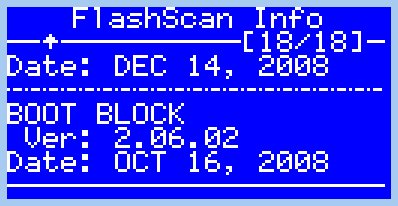To FIREFIGHTER 503
Did you format the sdcard on the flashscan?
Check the sdcard to see if it reads good on the flashscan.
Seen a few sdcards not work and ones that are 4gig or higher will not work either.
If it formats from the flashscan then it should be good from what i remember.
Then you formatted the config from the config menu by selecting the format tab in that window.
Now copy the pmm files over to config section.
Check this post for better setup info.
http://www.dieselplace.com/forum/showthread.php?p=3201357#post3201357
Also how did you create that pic of your display. It is a lost to me on doing that. Detail steps if you can. thanks for any help.
Brian