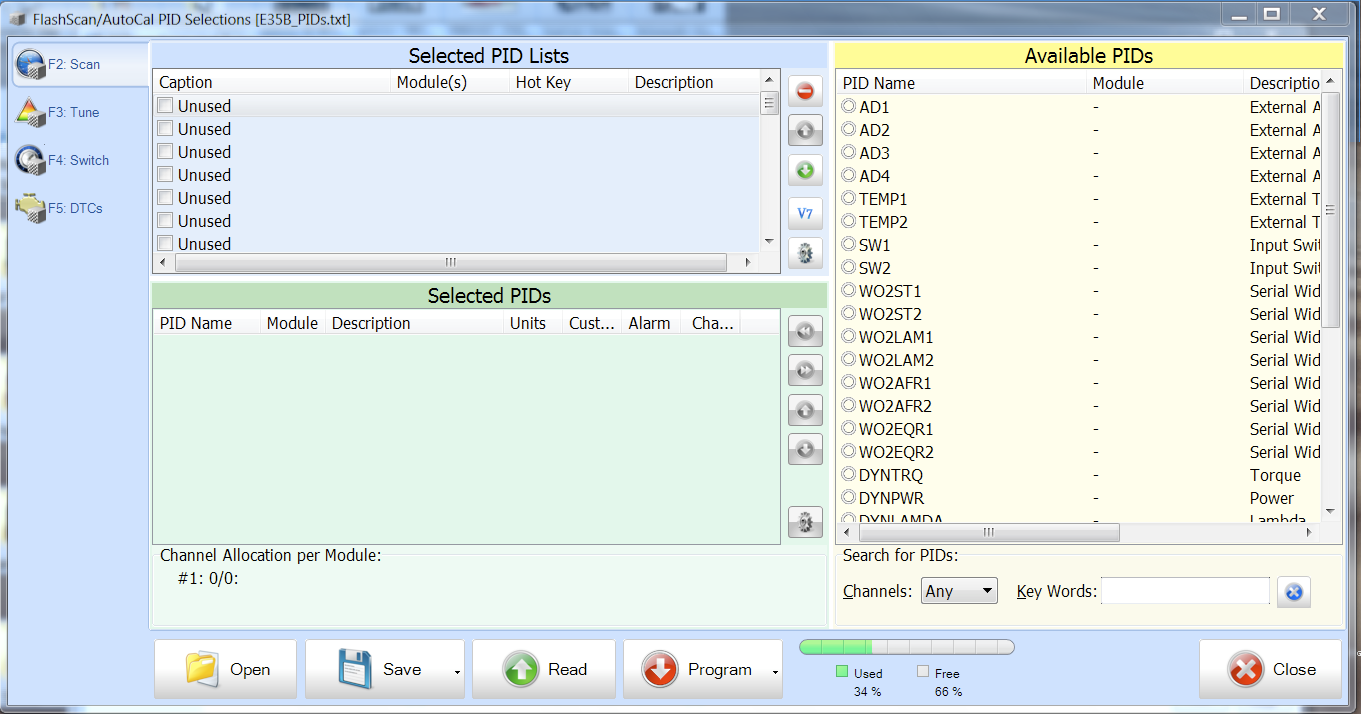I decided that I finally wanted to set up BBX so I don't have to drag my laptop out with me all the time. I uninstalled EFILive and V8 and then downloaded the latest releases of everything. Updated my V2 with the most recent boot block and firmware versions. Formatted my 2GB SD card in the V2. I'm fairly certain I did it all correctly and I followed that thread on DP to a "T". I opened Scan and Tune and and hit the BBX F5 tab and in the top window where the PID lists for the different ECM's are all the way down they all say "unused". Anyone have any idea what I did wrong?
Here's a screen shot of what I'm talking about.
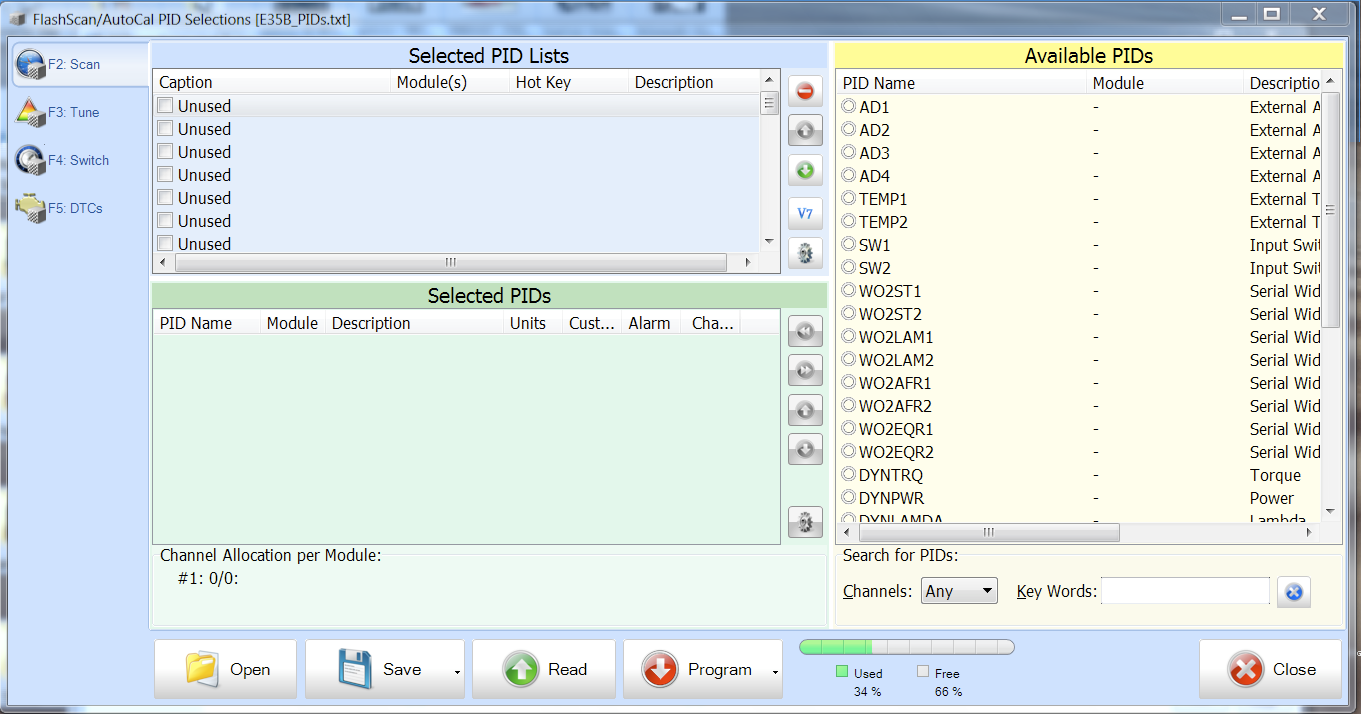
Here's a screen shot of what I'm talking about.